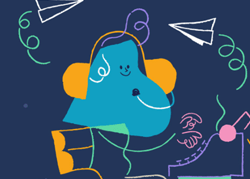If you are an emergency services business, your business is always on. Instant and accurate on-call emergency dispatching is essential so you can take the right action, when seconds matter.
Since we started answering business phones, Specialty Answering Service has been dedicated to rapid, reliable emergency dispatching – so businesses like yours can stay ahead of problems. When a customer reaches out for help, it’s critical they are heard. Faster resolutions means happier customers, and happier customers grow businesses.
Enter automated dispatching. For businesses that need to be available for their callers around the clock in case of an emergency, like restoration contractors or medical offices for example, having a reliable on-call system is paramount. For the past 20 years, SAS has been dedicated to providing the best answering service in the industry for businesses of all shapes and sizes. That means taking the services that we offer, and building up bigger and better than before. So we built our automated dispatching system.
With automated dispatching, we can deliver messages instantly to your on-call staff the moment the call ends, and we can do it along the communication channels that works best for your team. These improvements to our traditional live operator dispatching model give businesses a more comprehensive and cost effective way to receive emergency communication – and this system works right alongside our live operator answering service.
Here’s how you can use our fully automated dispatching to receive your urgent messages.
Use automated on-call dispatching with live operator answering services
Automated dispatching works alongside our live operator telephone answering service, allowing you to take advantage of live agents answering the phone and automated technology to make sure you received the message. As a 24/7 live answering service, we love hearing the voices of real humans more than most. However, when it comes to emergencies, there can be little room for error. By switching to a fully automated reach on-call set-up, our system can take care of dispatching urgent messages, and agents can spend more time focusing on answering your calls properly.
Pay nothing – automated dispatching is a free service
If you are using live operator dispatching, you are paying a per minute rate for our answering service agents to dial your staff. If your staff doesn’t answer, the agents will set the next call to dial out. This cycle keeps running until your dial outs are exhausted, or until the agents reach your staff. All of this is billable time under your per minute rate and can get expensive depending on your dial out settings.
Our automated dispatching is a free service. Switching to our automated on-call system is a great way to lower your monthly answering service bill, which means you can spend it on more important things (like that new coffee machine you’ve been pining over). With live agents are taken out of the mix, and the automated system is responsible for reaching out, then that means no extra charges.
Choose your preferred method of communication
We offer 3 different ways your on-call staff can receive their messages after the call. Some businesses prefer a phone call from their service when emergencies arise, and others are fine with their staff receiving a text with the caller’s information. SAS offers flexibility when it comes to choosing your urgent message delivery method. Options include:
- Recording: In the recording option, the system will call all numbers in your schedule with an audio message saying: “You have a new automated on call notification from SAS. Please press 1 to accept the message.” If the first recipient presses 1, the system will play the full audio recording of the call for them. If there is no keypress, the system will continue to call in accordance with the dialing rules you’ve set.
- Text to Speech (TTS): In the Text to Speech, or TTS option, the system will call all numbers in your schedule with an audio message saying , “You have a new automated on-call notification from SAS. Please press 1 to accept the message.” If the recipient presses 1, the Text to Speech system will read the message that you have created in your client portal.
- SMS: In the SMS, or texting option, a text message is sent to all numbers in your schedule at the same time. The message will say: “A new urgent message has been created. Reply with ‘OK’ to accept.” Once accepted, the system will relay the custom text message that you have created in your client portal.
Maximize accountability with your on-call staff
Our on-call log can help you learn more about how your staff is dealing with emergency messages. If you are on our Flex platform. you can track dial out or SMS attempts, time between dial outs, which on-call staff member accepted the message, which ones didn’t, and more. Each attempt we make to reach your on-call is logged so you get up to the second intelligence on how your on-call staff is performing after hours.
Reach the right people
Ensure that emergency messages and issues are always sent to the right people with our powerful scheduling system. Whether your schedule changes once a month or 3 times a day, like our live agent system, our automated on-call system is completely customizable. If your on-call schedule rarely changes, or if your on-call schedule changes weekly, daily, or even hourly – create the schedule to match your business model so your staff members are getting notified and taking action immediately.
Add and schedule groups of staff members who will remain on-call in 24-hour increments, or schedule individual or groups of on-call employees to rotate every hour. And, with an easy to use interface, we’ve made managing your on-call simple.
Start using automated dispatch today
Our automated on-call dispatching is the easiest, most reliable, and most affordable way to make sure your urgent messages are reaching toe right responder immediately.
If you’re using any type of emergency on-call dispatching and you’re on our Flex platform, you already have access to and are using this system. If you’re on one of our legacy systems, please contact Specialty Answering Service support to make this available in your account for free.