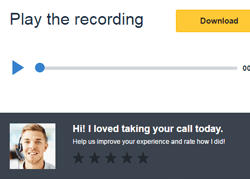Creating the best answering service for the small businesses we answer for is a team effort. Evaluating your telephone calls and providing feedback about our call center operators is the one of the most effective ways for our customers to communicate what’s working, and what’s not, about our agents.
We’ve designed a rating system accessible in your SAS portal to be so simple it only takes a few seconds to start evaluating our operators. Your input helps us shape the way the call center agents approach each call, and the more we know about their performance, the better training we can provide. That means enhanced call handling overall, and happier customers for your business!
Here’s how to access the operator rating system:
- From the portal home page, click on the Details icon for the call you’d like to rate.
- In the upper right corner of the Call Details page, you’ll see the picture or ID number of the operator who took your call. There, you can click on your star rating – choose from a 5-Star “best answering service experience ever”, down to a 1-Star “not so hot” interaction. To really help us understand how to answer calls for your brand, you and even add a message with specific notes about the interaction between our agent and your caller. The more information we have the better!
- Now just click the Rate button, and you’re done! The information you submit about our agents is confidential, so no worries there. It’s also invaluable to helping shape your answering service experience.
Pro Tip: You can also evaluate telephone calls from the main page of your portal. Just click on the speaker icon and rate the operator while you’re listening to the call.
So the next time you listen to a call, take a few seconds to give our call center agents feedback on how we can improve your calls. Help us help you! At SAS, providing you with the very best customer service experience is our top priority.